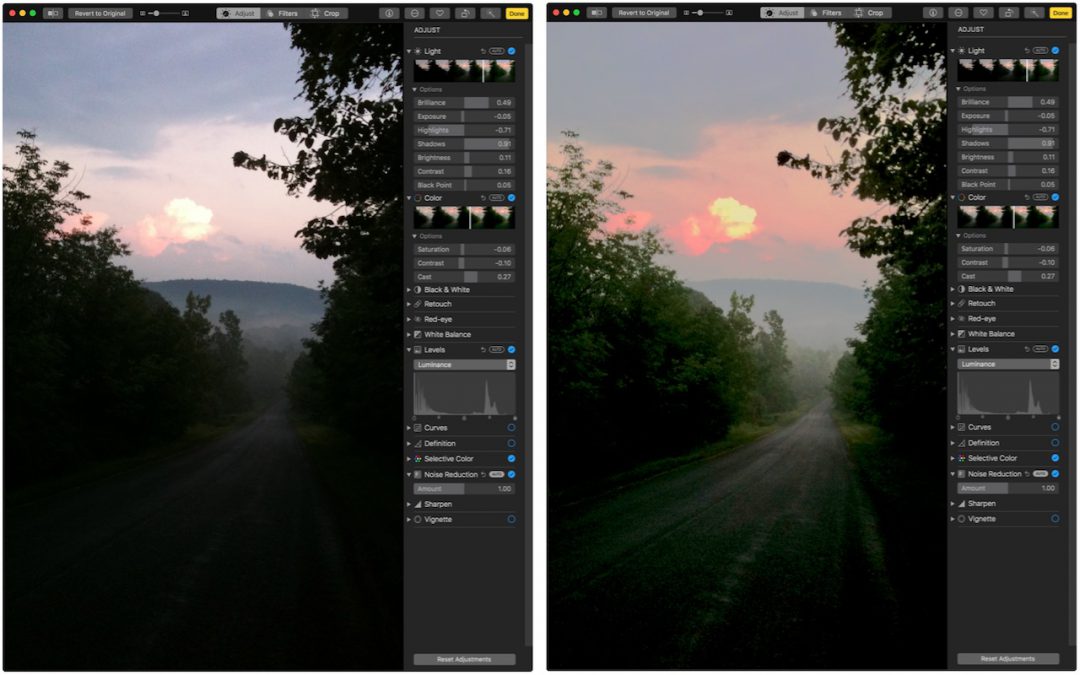
The Secret Keyboard Shortcut for Comparing Before/After Edits in Photos on the Mac
Photos on the Mac provides so many editing tools that it’s easy to lose track of how an edited image compares to the original.
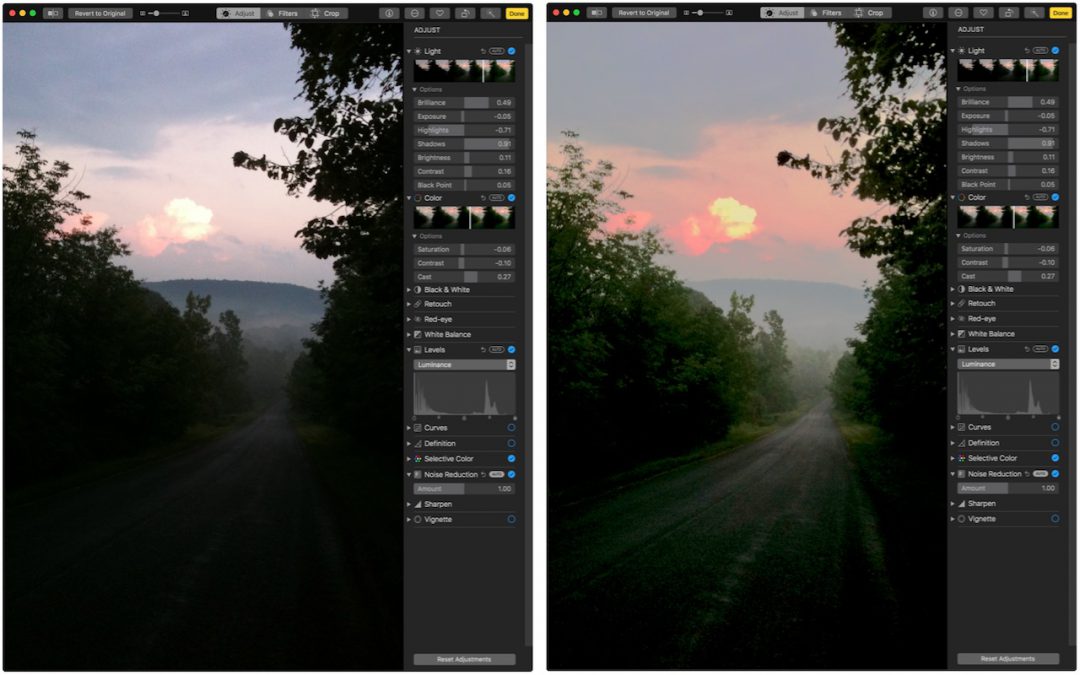
Photos on the Mac provides so many editing tools that it’s easy to lose track of how an edited image compares to the original.

Some Web sites have separate desktop and mobile versions, learn how to switch between them.
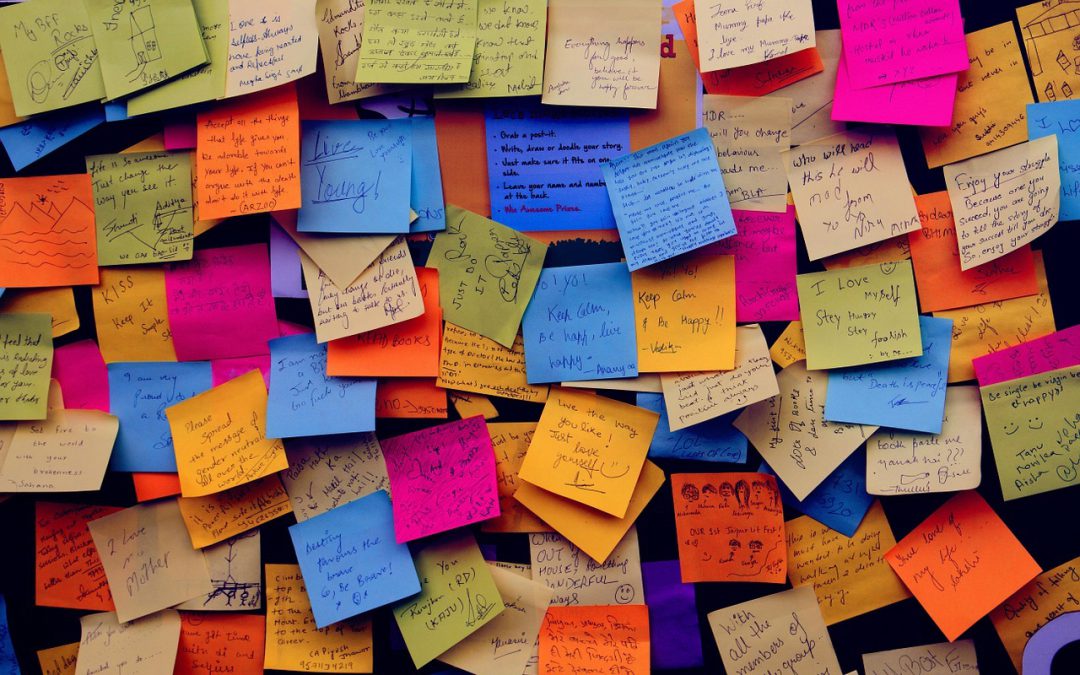
Productivity experts recommend offloading things you have to remember to a task-management app like Apple’s Reminders, which syncs your to-dos among your Mac, iPhone, iPad, and Apple Watch. Here is a quick tip on how to do that.

The System Preferences app on the Mac contains about 30 icons, each leading to additional settings panes. Rather than opening System Preferences, scanning the collection of icons, and clicking the one you want, you can jump directly to the desired pane.

If you’ve ever photographed a sheet of paper or some other rectangular object, the image may have come out skewed because you inadvertently tilted the camera. The iOS 11 Camera app has a level feature to help.