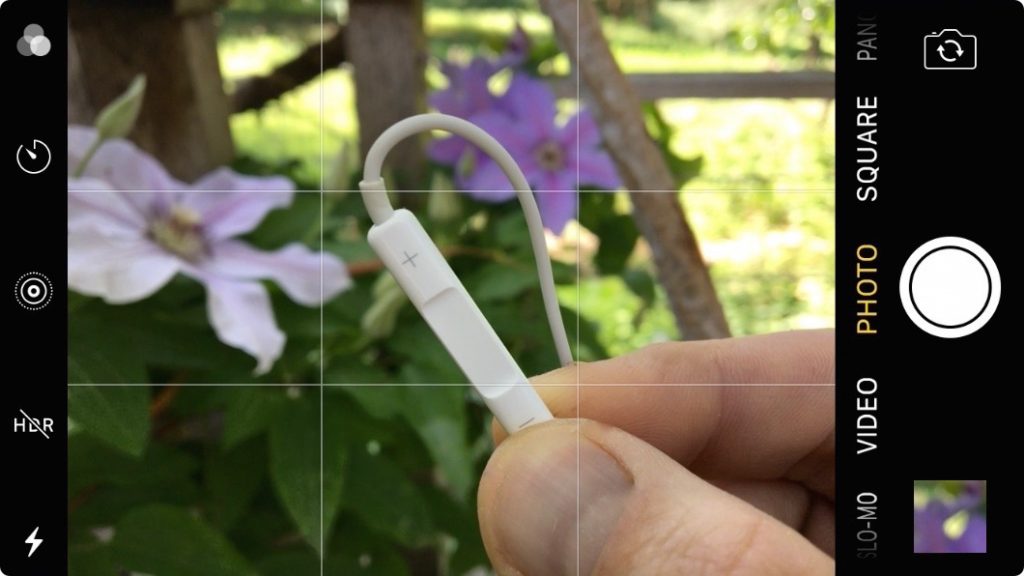Have you ever composed the perfect photo in the iPhone’s Camera app and then been unable to tap the shutter button without jiggling the iPhone and blurring the image? That can be especially difficult with macro shots that require physical contortions to position the iPhone properly. Sometimes, pressing one of the physical volume buttons on the iPhone to trigger the shutter is the solution. But, even better, connect your iPhone’s wired EarPods and then press one of their volume buttons to take a photo. Bonus tip—the EarPods’ buttons also work to start and stop video recording! If you have an Apple Watch, you can use the Camera app on the Apple Watch to trigger the shutter, wirelessly.