
Too Many Windows Open? Close Them All Quickly with These Tricks
Next time you inadvertently open a large number of windows, you can use these Option-key tricks to close them all quickly.

Next time you inadvertently open a large number of windows, you can use these Option-key tricks to close them all quickly.

Go Beyond Get Info with the Finder’s Inspector Window
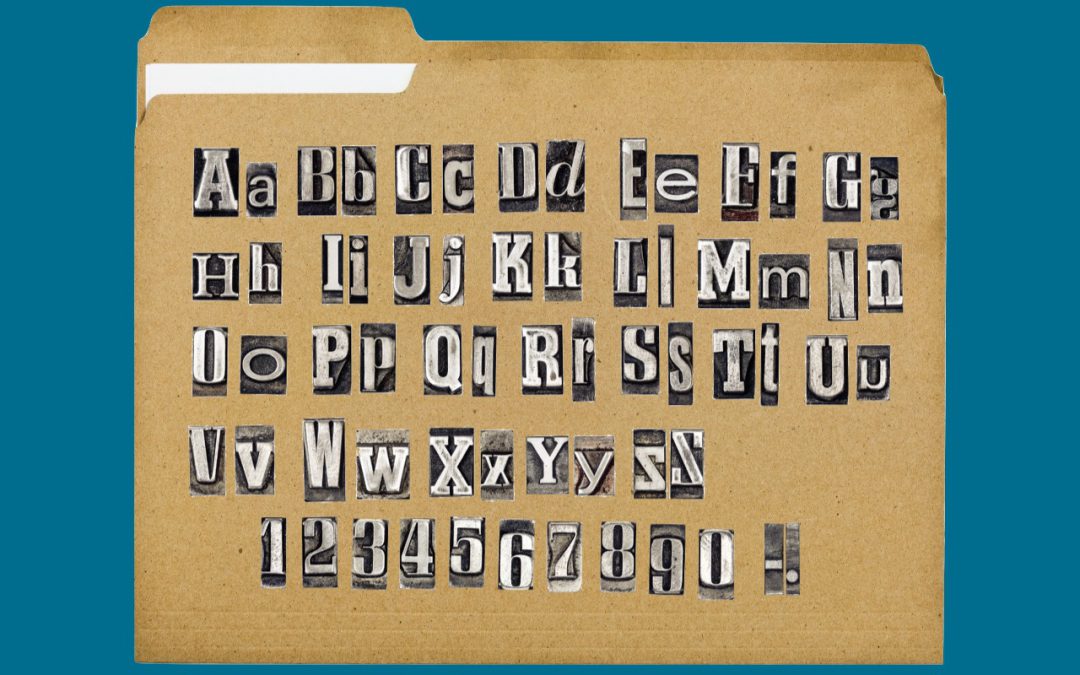
You might think that you can name a file or folder any way you want, but macOS and Windows have restrictions on which characters you can use, and the prevalence of cloud sharing services makes it all the more important to avoid prohibited characters.

The easiest way of trashing a file in the Finder or a picture in Photos is simpler that you may know. But be careful, and read this…

On the Mac, nearly every file has an extension, a set of characters after a period that indicates what type of file it is and determines which app opens it.