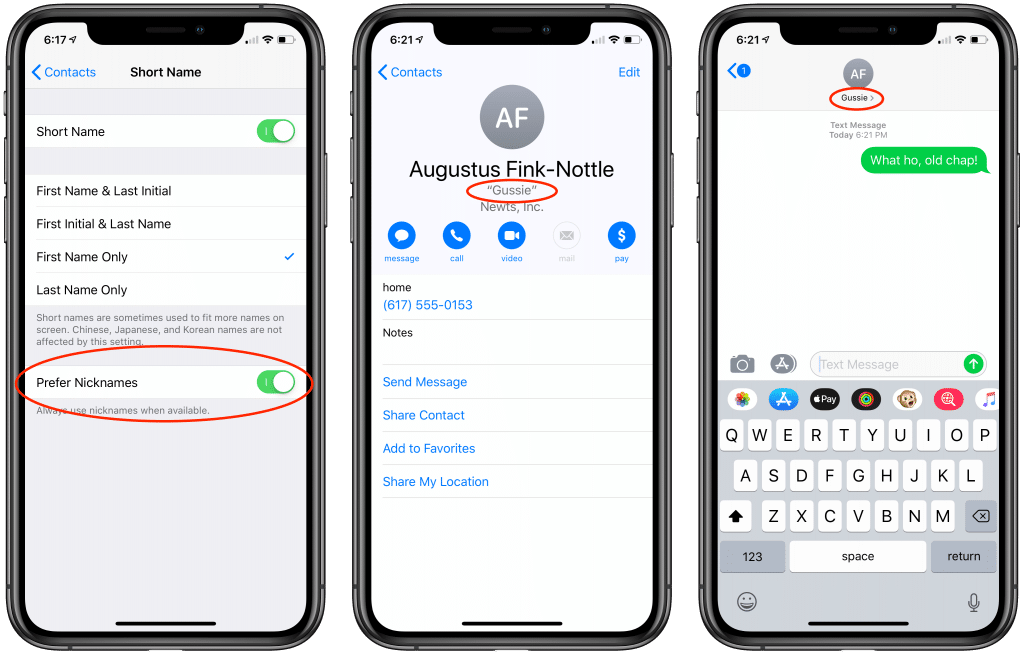If you have a friend whom you refer to only by his nickname, it can be annoying to feel like you should use his proper first name when adding him to Contacts. Worse, then he shows up in Messages with a name you don’t recognize as easily. What about family members, who you refer to as “Mom” or “Cousin Eddie”? Here’s how to have iOS 15 use their nickname instead. Open their card in Contacts, tap Edit, scroll to the bottom, tap Add Field, and tap Nickname. That puts a Nickname field at the top, under their proper name, for you to fill in. To get iOS to use it, go to Settings > Contacts > Short Name and enable Prefer Nicknames. From then on, you can enter your friend’s nickname instead of his proper name in apps like Messages and Mail, and iOS will also display it instead of his name everywhere. You can even use it with Siri, for example say “Hey Siri, send a message to Jimmy Two Times”.