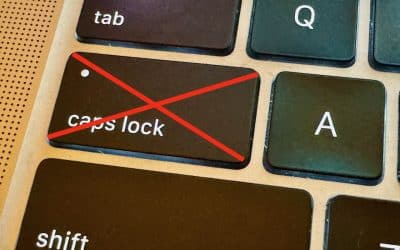Articles

View Live Transcripts in Apple’s Podcasts App
Did you know Apple’s Podcasts app now includes written transcripts? Our tip helps you view the text while you listen, use it to navigate within the audio, search for specific bits, and more.

You Probably Already Own the Best Mac Webcam!
Many of us spend significant chunks of the workday on video calls, and the best way to improve your onscreen look is with a better webcam, which you can probably find in your pocket. Learn how to use your iPhone as your Mac’s webcam here.
Featured Updates
Recent Articles
Time Machine Now Offers Daily and Weekly Frequencies
Has Time Machine’s hourly backup frequency been problematic for you? Starting in macOS 13 Ventura, you can instead choose a daily or weekly backup schedule.
Four macOS 14 Sonoma Features You Might Want to Adjust
Some of the new default features in Sonoma have multiple option. We explain why windows hide when you click the desktop, where printer queue apps went, how to turn off the new reaction gestures, and the privacy awareness icons.
Preview Spotlight Results in macOS Sonoma Using Quick Look
Get a Preview of each search result, right in the Quick Look window. Here is how to view them:
Top 9 Tips for Upgrading from an iPhone with Touch ID to One with Face ID
Are you switching from an iPhone with Touch ID to one with Face ID? The challenge of learning new things can intimidate some people, but we have a list of what you’ll need to know. (And some of the changes are better!)
Locate a Featured Lock Screen Image in Photos
Do you sometimes wonder when or where you took a photo that iOS’s Photo Shuffle wallpaper is displaying on your Lock Screen? Us too, and here’s how to find out more.
Our Top Nine Ways of Moving Data from One Apple Device to Another
Copying a file from one Mac to another is conceptually straightforward, but not all approaches work equally well in all situations. Read on to learn which ways of moving files are most appropriate for your needs.
Hate Caps Lock? Use This Hidden Setting to Stop Triggering It.
If you very seldom want to type in all caps, disable or remap the Caps Lock key so an errant key press doesn’t turn it on accidentally.
macOS 14 Sonoma is Now Ready for Prime Time
When should you upgrade to macOS 14 Sonoma? There’s no need to install it today, but we think it’s now safe for those who want to take advantage of the new features and integration with Apple’s other operating systems.
No, NameDrop in iOS 17 Isn’t a Privacy Concern. Here’s How to Use It
Is iOS 17’s new NameDrop feature a privacy concern or a quick way to share contact info with a new friend? We think the privacy concerns are entirely overblown and explain how easy it is to use NameDrop.
Apple Mail Not Sending? Try, Try Again!
If Mail on your Mac throws an error about being unable to send a message, always have it try again later rather than switching to a different server. Otherwise, your messages may look like spam and be blocked.
Our 2023 Apple Gift Guide
Looking for the perfect holiday gift for the Apple user in your life? Here are our suggestions for the top Apple gifts for 2023.
Privacy & Security
Improve Your Digital Security in 2024 with These New Year’s Resolutions
Get ready for a safer 2024 with New Year’s resolutions that will help you secure your devices, avoid scams, block malware, and enjoy the security and ease of use of password managers.
No, NameDrop in iOS 17 Isn’t a Privacy Concern. Here’s How to Use It
Is iOS 17’s new NameDrop feature a privacy concern or a quick way to share contact info with a new friend? We think the privacy concerns are entirely overblown and explain how easy it is to use NameDrop.
Privacy & Security: Want to Password-Protect a PDF? Follow These Best Practices
If you have a PDF with confidential information that you want to share, you can set a password to restrict opening, printing, or editing. We have instructions for Preview and Adobe Acrobat, plus advice on ensuring your document stays secure.
Apple News
Attention Classical Melomaniacs: Apple Music Classical Is Now Available
Whether you’re a classical music fan or someone who wants to learn more, check out the Apple’s new classical music app which is free for Apple Music subscribers. Designed specifically for classical music, and it provides access to over 5 million tracks.
Apple’s M2 Chip Arrives in New Mac mini and MacBook Pro. Plus we got a New HomePod
Apple has unveiled the M2 Pro and M2 Max chips and announced the M2 Mac mini and M2 Pro Mac mini, plus the M2 Pro and M2 Max models of the 14-inch and 16-inch MacBook Pro. Oh, and a new HomePod! Read all about it at:
Apple Delivers Promised Features in latest OS Updates
At the end of 2022, Apple released operating system updates that delivered previously promised features like Freeform, Stage Manager on external displays, Advanced Data Protection for iCloud, and more. See what’s new at:
Important Updates!

Apple’s Rapid Security Responses for the iPhone, iPad, and Mac
In an effort to protect users from security vulnerabilities that are being actively exploited, Apple has introduced Rapid Security Responses, which are security updates that are quick to download, quick to install, and easily removed if necessary.

Important: Protect Your iPhone Passcode by Using Face ID or Touch ID!
Prompted by a spate of attacks where an iPhone thief obtains the user’s passcode and uses it to lock the user out of their iCloud account, steal their money, and more, we suggest ways you can protect yourself.
Receive the latest Apple News, Tips & Tricks and important articles to help you get the most from your Apple Technology.
Subscribe